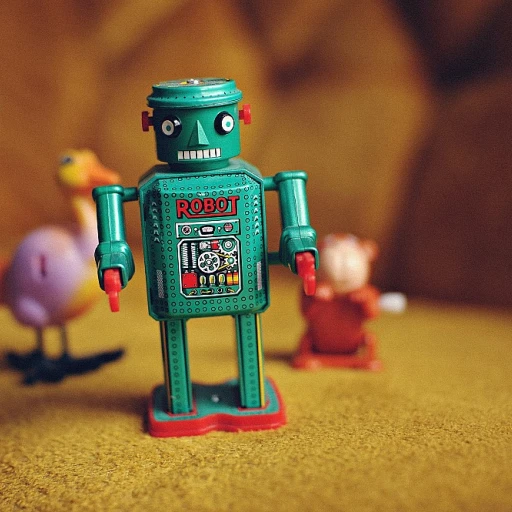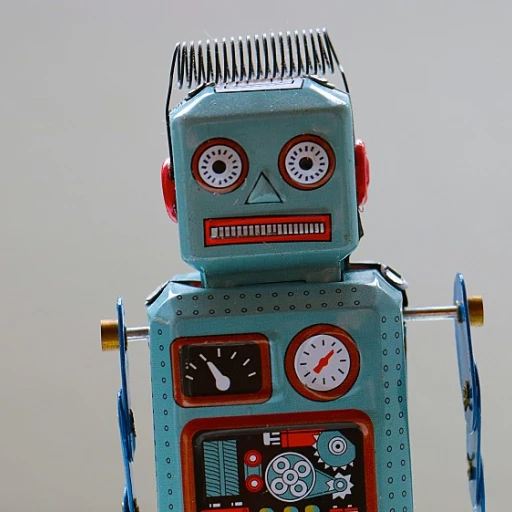
Understanding CarPlay's Capabilities
Exploring CarPlay's Versatile Entertainment Options
Apple's CarPlay offers an innovative interface that brings your iPhone's capabilities right to your car's infotainment system. While it’s widely used for navigation and music, the exciting potential of playing movies and videos on CarPlay is gradually gaining traction among luxury tech enthusiasts. As technology advances, the integration of video playback into car infotainment systems is becoming a reality.
CarPlay allows you to seamlessly connect your iPhone to your car, enabling features like hands-free calls and messaging, along with a multitude of apps designed to enhance your driving experience. But the real magic lies in the ability to watch movies and videos, like Netflix or YouTube, through specific apps and features designed for entertainment.
To transform your car into a mobile theater, CarPlay offers both wireless and wired connections, allowing flexibility depending on your vehicle's capabilities. With a CarPlay adapter, you can also upgrade your older model, enabling wireless CarPlay connections, which greatly enhance convenience and ease of use.
Ensuring accessibility to various apps that facilitate video playback is essential. With CarPlay, the configurations in your car’s infotainment system empower you to stream videos while keeping a keen eye on legal and safety guidelines to avoid potential distractions during your drive.
Understanding these capabilities sets the framework for more detailed explorations. As we move forward, we’ll discuss how to safely set up these features, delve into the latest innovations within luxury vehicles, and uncover the top apps recommended for optimizing video streaming on CarPlay.
Legal and Safety Considerations
Balancing Safety and Entertainment
When it comes to utilizing CarPlay for watching videos or streaming services like Netflix and YouTube, it's crucial to consider both legal and safety aspects. As the modern automobile transforms into a luxury entertainment hub, ensuring a safe and lawful approach is indispensable.
CarPlay, primarily designed for providing drivers with smart, hands-free access to essential apps, does not natively support video playback while the vehicle is in motion. This restriction is primarily due to safety regulations that aim to minimize distractions for the driver. Therefore, both Apple CarPlay and Android Auto maintain strict guidelines for app developers to adhere to, focusing on applications that require minimal visual interaction.
Understanding and respecting these guidelines is a core responsibility for car owners wishing to integrate additional capabilities into their infotainment systems. Any alterations that allow video streaming through adaptations like screen mirroring or using a CarPlay adapter should be conducted with caution, ideally restricting video playback to when the car is parked or in a safe environment.
Furthermore, the use of third-party apps to unlock video capabilities should be approached with caution. Even though some apps and devices claim to provide seamless integration with CarPlay for playing movies, they might fall into a legal gray area depending upon local legislation. Hence, it is advisable to consult your vehicle’s manufacturer or refer to trusted resources when venturing into this domain.
For those discerning individuals who wish to truly elevate their vehicular entertainment setups, integrating the best audio solutions can enhance the overall experience of movie watching in your car, harmonizing audio and visual elements to create a truly immersive viewing experience without jeopardizing safety standards.
While the allure of transforming your car into a personal theater is undeniable, every luxury tech enthusiast should exercise responsible customization. Balancing entertainment and operational safety needs meticulous consideration, ensuring that one's driving experience remains flawless and legally compliant.
Tech Innovations in Luxury Vehicles
Transforming Automotive Entertainment with Advanced Technology
The infusion of tech innovations in luxury vehicles has raised the bar for enhancing the in-car entertainment experience. With the hunger for convenience and seamless experiences being paramount, manufacturers have integrated cutting-edge infotainment systems to cater to the desires of tech-savvy consumers. Apple CarPlay and Android Auto have become central pillars in this revolution, offering a slick interface that mirrors your iPhone or Android device on the car's screen. Integrating a wireless CarPlay or a wired CarPlay adapter, drivers are now able to effortlessly access their favorite apps and features. In this vein, video and movie playback are increasingly becoming focal points, offering avenues to watch Netflix, streaming other services, and even catching up on YouTube videos. However, safety considerations mean that watching videos or movies is typically reserved for when vehicles are stationary or parked. Additionally, the integration of screen mirroring capabilities has further enriched the possibilities. Car enthusiasts often opt for a CarPlay box that enhances connectivity options, enabling them to tap into a broader range of apps and services without taking their eyes off the road or hands off the wheel. The potential to watch favorite shows, play curated playlists, and even access specialized apps ensures your journeys are as entertaining as they are comfortable. The evolution doesn't end here; car manufacturers continuously strive to innovate. With potential future updates to Apple CarPlay and Android Auto, the horizon promises even more comprehensive integration of video playback and entertainment features, elevating the in-car experience to new heights.Setting Up CarPlay for Movie Playback
Step-by-Step Guide to Setting Up Video Playback Using CarPlay
Diving into the world of in-car entertainment with luxury tech products can seem daunting at first, but setting up CarPlay for video playback is more straightforward than you might think. Before getting started, ensure your car is equipped with either wired or wireless CarPlay compatibility, as this is fundamental to the process. Once confirmed, there are a few key steps to get you seamlessly watching all your favorite videos or movies right through your vehicle's infotainment system.Seamless Mobile Device Integration
The first step towards enabling video playback is integrating your iPhone with CarPlay. This synchronization process is essential to utilize compatible apps for streaming movies or videos.- iPhone Setup: Make sure your iPhone is updated with the latest iOS version. Then, proceed to connect it to your car using either a lightning cable for wired CarPlay or enable wireless CarPlay through Bluetooth and Wi-Fi settings.
- Android Auto Setup: For those with Android devices, utilizing an auto adapter designed for Android Auto can facilitate connectivity in cars where both systems are supported.
Leveraging Compatible Apps
Once your device is connected, selecting the right apps is crucial for accessing a vast library of movies and videos.- Streaming Apps: While CarPlay natively does not support apps like Netflix or YouTube for active video playback due to safety constraints, opting for apps that allow screen mirroring can present solutions. These apps replicate your phone's screen display to the car's screen.
- Screen Mirror Apps: Such applications allow the content from apps like Netflix or YouTube to be miraculously displayed on the car screen, enhancing your video viewing experience.
Utilizing CarPlay Adapters
For enhancing video playback functionalities, consider investing in a state-of-the-art CarPlay adapter.- Adapters & Boxes: Devices such as CarPlay boxes can transform your experience by enabling features like video playback and screen mirroring right out of the box, transcending the standard functionalities.
Top Apps for Movie Streaming on CarPlay
Discover Top Streaming Apps for Your CarPlay Setup
- Netflix & YouTube: While native support for these widely popular platforms on CarPlay is limited due to safety policies, they remain the gold standard for streaming. Workarounds often include using screen mirroring techniques or specific CarPlay-compatible dongles that bridge the gap.
- Apple TV: As a seamless extension of the Apple ecosystem, using Apple TV's services provides a more integrated experience, utilizing your iPhone and CarPlay’s native controls—allowing you to 'watch movies' leisurely.
- Third-Party Apps: Certain apps in the Apple App Store cater specifically to video playback on Car screens. These apps may require a one-time purchase or subscription but offer extensive libraries and unique features tailored for in-car use.
- Streamlined Integration with CarPlay Android Adapters: Wireless CarPlay boxes amplify your streaming potential by enabling android-compatible apps to synchronize with Apple's interface. This allows access to a wide array of video content from multiple ecosystems.
Enhancing the Experience with Accessories
Elevating Your Movie-Viewing Experience in the Car
The thrill of playing movies on CarPlay takes a leap when you enhance the experience with a few well-chosen accessories. While the in-built infotainment system offers a lot, additional tools can make a world of difference.
- CarPlay Adapter Options: If you’re using wired CarPlay, consider switching to a wireless CarPlay adapter. This device connects with your iPhone without cables, offering a seamless video playback experience on your car screen.
- Screen Mirroring Enhancements: For added flexibility, select a screen mirroring device compatible with Apple CarPlay. This allows you to stream Netflix and YouTube videos directly from apps on your iPhone.
- Head-Up Display (HUD): Some luxury vehicles feature HUD systems that project information like videos onto the windshield, keeping the driving experience fluid and interactive. Explore high-quality HUDs compatible with CarPlay.
- Sound Quality Boosters: To maximize enjoyment, consider upgrading your car’s audio with high-end speakers or premium eartip replacements. Clear sound enhances any movie experience, making it more immersive.
By carefully selecting and integrating these gadgets, you'll be able to transform your car into a luxurious media hub, ensuring every drive is as engaging as it is enjoyable.